Daily driving the AMD Framework Laptop 13
Hey everyone! As this is my first blog post, I thought I’d share some feedback about a piece of technology I’m really excited about!
About a month ago, I received a Framework Laptop 13 with one of the new AMD Ryzen 5 7640U processors, as a graduation present for myself.
I was already very interested in the brand when it first started out with its fully repairable and upgradeable laptops with excellent Linux support, but I finally pulled the trigger and managed to preorder a Batch 1 unit when they announced the new AMD Ryzen 7040 Series models in March of this year.
As it’s the first daily driver on which I am running Linux, I’ve taken some time to adjust the dotfiles I’ve been playing around with and preparing in virtual machines.
On all accounts, it is quite a step up from my previous laptop, a Lenovo Legion Y530 with an 8th generation Intel processor. I’m very satisfied with it!
The hardware
Build quality
Considering the laptop is fully repairable and upgradeable, the build quality is really nice. The body is made out of aluminium and feels sturdy, without much flex. When the laptop is fully assembled and properly secured, the different modular parts like the input cover and the screen bezel don’t move at all. It is also surprisingly thin and light, weighing a little more than 1.5 kg including the charger, making for a nice portable package.
As for the expansion cards that power the modular ports system, they are initially quite hard to remove from the sockets and need some time to break in. However, they are small and very lightweight, easy to put away in your bag and can be swapped on-the-fly, which is very practical.
The keyboard feels really nice, one of the best I’ve typed on, and the trackpad is spacious and functional. The screen is also vibrant with good color accuracy, bright and comes with a matte finish. And now that I’ve experienced its 3:2 form factor, I don’t think I can go back… Regular 16:10 ones just seem so small now.
The weak point of the laptop are its speakers, which are downward facing and don’t have a lot of bass. It’s not much of a problem for me though, since I don’t use them at all.
Overall, the amount of thought and work the Framework engineers have put into this laptop really shows!
Processor
The CPU I chose is the brand-new Ryzen 5 7640U from AMD, and I can say that it is a beast. With light to medium workloads such as working on small coding projects with browsers open, it stays below 45°C, and I can’t remember hearing the fans ever flare up.
Just to add even more oomph, the iGPU is the Radeon 760M, and is said to approach the performance of a discrete NVIDIA GeForce GTX 1050 Mobile GPU, which is what my previous laptop had.
That said, I have yet to really put the CPU and iGPU to the test with heavy workloads and gaming. That’ll be sure to come later, and I’ll update this post when I do.
RAM and storage
Since the new Ryzen 7040 series CPUs requires the new DDR5-5600 RAM generation, the Framework community was worried about compatibility with different manufacturers. The RAM I chose is the Crucial CT2K16G56C46S5 2x16GB DDR5-5600 kit, which I’m happy to report works perfectly with the laptop.
I also went with a 2TB WD Black SN770 NVMe SSD, which is one of the models Framework sells with the laptop on their website, and with which I’ve had no problems so far.
Running Linux
Initial issues
As the new AMD-powered Framework 13 laptops started to be manufactured and sent out, the company warned us that Linux support was going to be rough during the first few weeks. As the official Linux thread on Framework’s community website explains, the firmware came in quite late and the latest release provided before the launch (version 3.02) introduced a regression in Linux, where certain new kernel versions have issues with the amdgpu drivers.
When I received the laptop and installed Arch Linux with my Sway-based setup on it, the experience was better than I expected, the only issues being identical to those reported by other users with a similar setup. However, about a week later, Framework released the beta for the 3.03 version of the device’s firmware, which fixed all the described problems.
Current experience
Since then, Arch Linux has been running like a charm! All the hardware works correctly out-of-the-box, with the exception of the fingerprint reader which required a manual firmware update. I use power-profiles-daemon as a power management solution as suggested by the community, and the laptop pulls about 4W when idle, according to powertop. In my experience, the battery life has been really good, ranging from 8 to 10 hours under regular usage.
Here’s an obligatory screenshot with neofetch and this very blog post being edited:
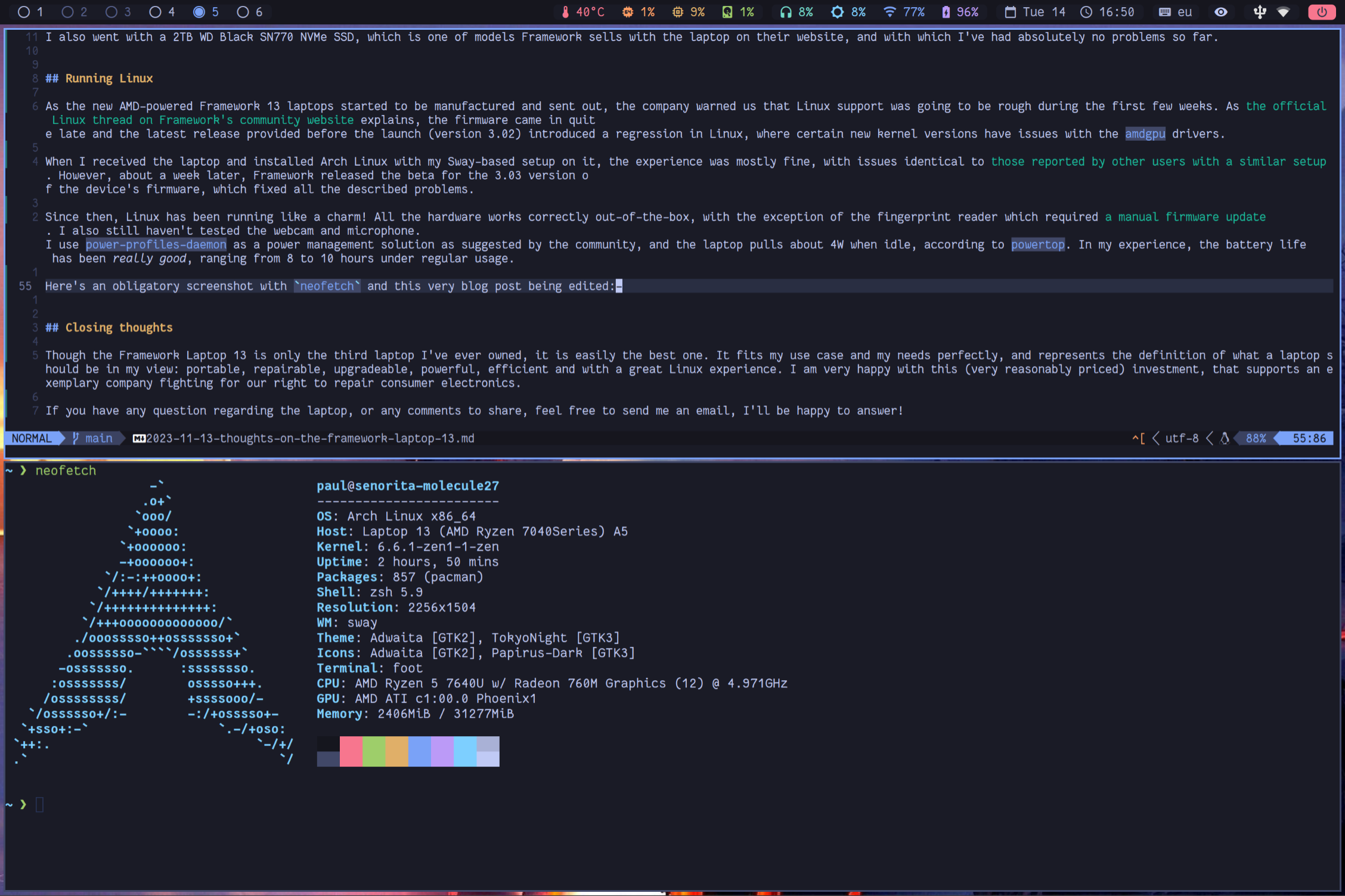
Useful links
In case they’d be of use to anyone, here are some links that helped me set up and fine-tune Arch Linux on this laptop:
- Laptop - ArchWiki
- Framework Laptop 13 - ArchWiki
- Linux on your Framework Laptop 13 (AMD Ryzen 7040 Series) - Framework Community
- AMD Ryzen 7040 Series BIOS 3.03 and Driver Bundle Release - Framework Laptop 13 - Framework Community
Closing thoughts
Though the Framework Laptop 13 is only the third laptop I’ve ever owned, it is easily the best one. It fits my use case and my needs perfectly, and represents what a laptop should be in my view: portable, repairable, upgradeable, powerful, efficient and with a great Linux experience. I am very happy with this (reasonably priced) investment, that supports an exemplary company fighting for our right to repair consumer electronics.
If you have any question regarding the laptop, or any comments to share, feel free to send me an email, I’ll be happy to answer!